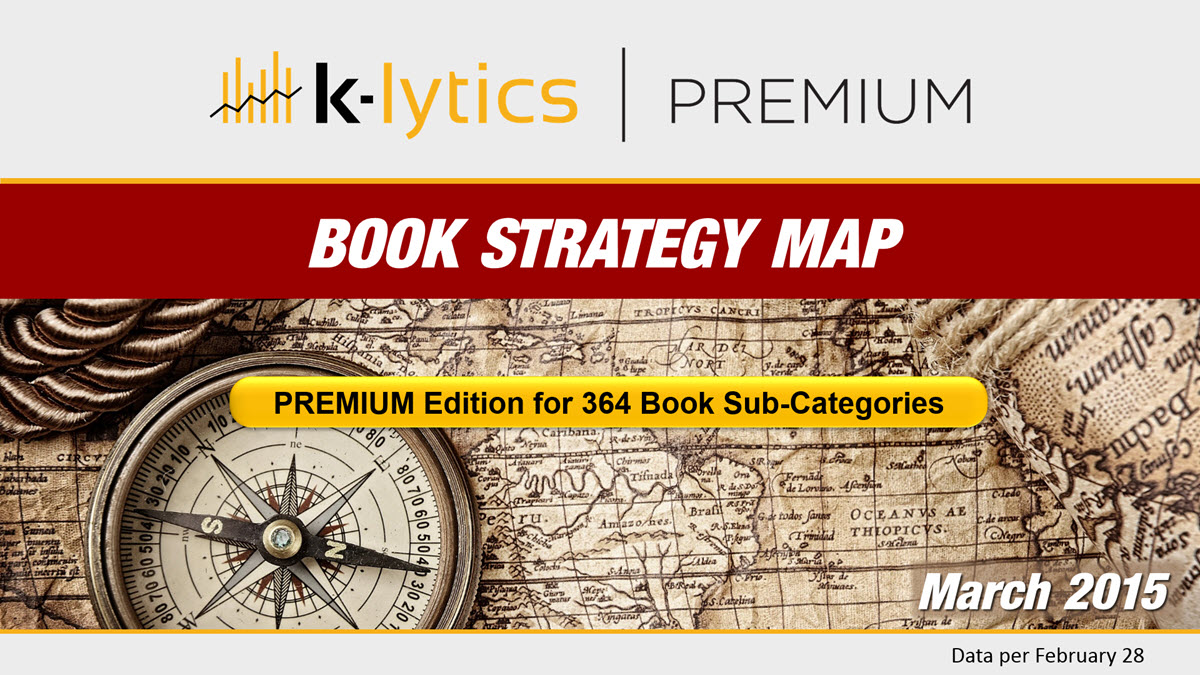REPORT FILE
Report data per February 28, 2015
HIGHLIGHTS VIDEO
showing the highlights of the report. Please click on the video icon below to view now (8 minutes):
For the best viewing experience hover your mouse over the video
once it is playing and then click the FULL SCREEN button in the bottom right of the player.
Note: iOS users (e.g. iPad) need to click on the pop-up video to start playing.
>> Back to STRATEGY MAPS overview page <<
Method 1 – Open and view file in browser: ‘Left-click’ on the download button or the product image. The pdf-report will open in a new window. From there, you can save it to your computer; you have to click on a save document icon or select ‘Save as’ in the File Menu depending on what type of browser and pdf viewer you use.
Method 2 – Download file directly: Move the mouse pointer over the download button or the product image and perform a ‘right click’. A pop-up menu will provide you with an option such as ‘Save link as…’ or ‘Save target as’. Select it and chose the desired drive/folder where to save the file. Then press enter.